🎨✨ Adobe’s New AI Superpowers — Are Creators Getting a Personal AI Crew?!
Adobe just announced a big set of AI upgrades across Creative Cloud. In simple words: editing gets easier, videos get faster, and your brand style can stay consistent—automatically. Here’s the detail. ⬇️
🚀 TL;DR
AI Assistants in Photoshop & Express: describe edits, get results.
Project Moonlight (preview): a smart helper that coordinates work across apps.
Firefly Image Model 5 with Prompt to Edit: talk to your photo and refine it.
Video + Audio tools: AI soundtracks, voiceovers, and a simple web editor.
Custom Firefly models: train on your style for on-brand visuals.
Google + YouTube tie-ins: use Gemini/Veo/Imagen and publish faster to Shorts.
🧠 What’s New
1) Talk-to-Edit Assistants
Say “remove glare, warm skin, add soft light” and the assistant does the fiddly work. ✨
2) Project Moonlight (Sneak Peek)
Think of it as a friendly creative coordinator that keeps your look and tone consistent across posters, reels, and posts. 🎯
3) Firefly Image Model 5 + “Prompt to Edit”
Upload a photo, type what you want (“sunset sky, softer shadows”), and get neat, layered edits—without wrestling masks. 🌅
4) Video & Audio Upgrades
Generate Soundtrack → ready-to-use background music. 🎵
Generate Speech → natural voiceovers in multiple languages. 🎙️
Web video editor → trim, add titles/VO/music in your browser. ✂️
5) Custom Firefly Models
Train a private model on assets you own. Get consistent characters, product shots, or ad sets, every time. 🧩
6) Google + YouTube Power-Ups
Pick Gemini/Veo/Imagen when it fits, and ship directly to YouTube Shorts from Premiere’s mobile flow. 📲
💡 Why It Matters
Saves time: fewer steps from idea to post.
Beginner-friendly: describe your goal; the assistant handles the heavy lifting.
Brand-safe: custom models keep colors, fonts, and style aligned.
Short-form ready: edit, add voice/music, and publish to Shorts—fast.
🛠️ Quick How-Tos
🎯 Who Will Love This
Solo creators & small teams: quick results without steep learning curves.
Marketing & social teams: fast variations, consistent branding.
Educators & students: easy, browser-based creation.
Agencies: train once, scale across clients.
⚡ 3 Ideas You Can Use Today
Poster in minutes → Prompt to Edit for the look, then switch to Express for Insta-ready sizes.
A/B creatives → Ask the assistant for five layout or caption variations, fast.
Shorts pipeline → Web editor (cut + VO + music) → Premiere mobile → publish to YouTube Shorts.
🔗 Editor’s Picks — Must-Read Extras
Explore these bite-size, practical reads to sharpen your AI workflow:
Can AI Really Browse the Internet for You?
The 3 revolutionary browsers redefining what “web surfing” means for productivity.
👉 Read nowIs It Too Late to Make “AI Money”? No—Start Today
Seven simple side hustles with clear steps to get your first win.
👉 Read nowGrokipedia: The Encyclopedic Disruptor from xAI?
What it is, why it matters, and how it could reshape search-style knowledge.
👉 Read nowAre Robots Taking Over Faster Than We Think?
From 1,300+ humanoids to Nike’s powered shoes—the future shows up early.
👉 Read now
Until next time,
AI & Tech Insights 📨
🤖 Are Robots Taking Over Faster Than We Think?
From walking humanoids to shoes that boost your steps, the world of robotics just took a giant leap this week! Let’s dive into the latest tech that proves the robot revolution isn’t coming — it’s already here.


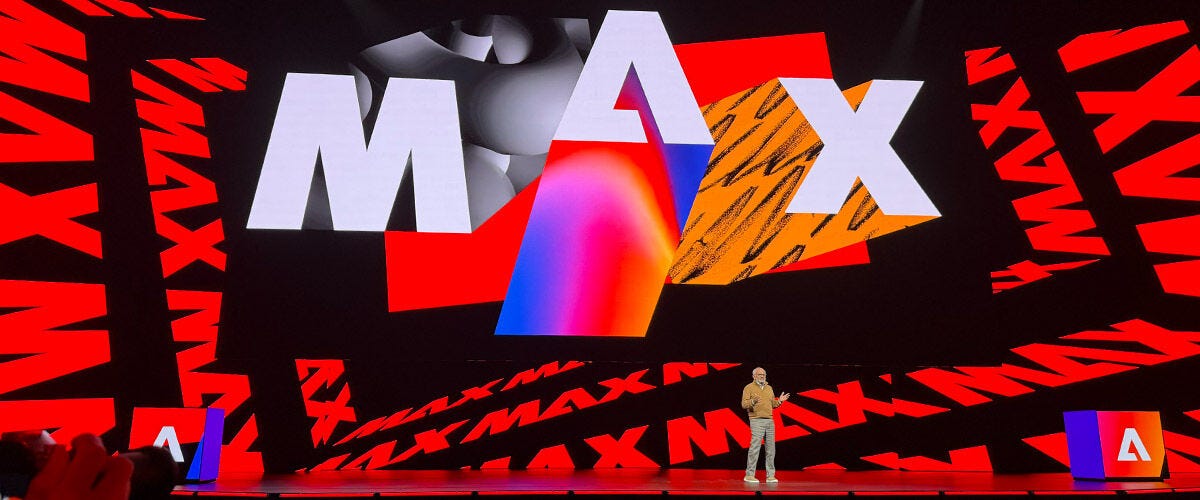

Incredible. Love it. Wish to adapt. I’m a freelance writer. Guide my transition into AI automated productivity. Thanks.