📰 Browsers Grew Brains?! Atlas vs. Copilot — Which One Should You Try First?
Hey there! This week was wild for the web. In one wild week, two big launches landed: OpenAI unveiled ChatGPT Atlas on October 21, 2025, and Microsoft followed two days later with a major upgrade to Copilot Mode in Edge—positioning it as an “AI browser” that can read your open tabs, summarize pages, and even take actions (with your permission).
TL;DR (2-minute read) 🚀
OpenAI’s Atlas (macOS first) is a new browser with ChatGPT built in.
Microsoft’s Copilot Mode in Edge is your same Edge, now with smarter tools.
Both can summarize pages, compare tabs, and do tasks (think: fill forms, plan trips) with permission.
Privacy and safety prompts are clearer than before—you choose what the AI can see.
Short answer: Mac users → try Atlas. Windows/Edge folks → try Copilot Mode.
What actually launched
OpenAI Atlas (macOS first): A full web browser built around ChatGPT. You get a ChatGPT sidebar for summaries, comparisons, and multi-step help—plus an Agent Mode that can navigate and complete tasks for you. Windows, iOS, and Android are coming later.
Microsoft Copilot Mode in Edge: Not a new browser—an opt-in mode inside Edge. It adds “Actions” (e.g., filling forms, booking), “Journeys” (smart clusters of your past browsing), and—if you allow it—reasoning over your open tabs. Mustafa Suleyman calls it an AI browser that’s your “dynamic, intelligent companion.”
How they feel different 🧭
Atlas = all-new browser. ChatGPT is the heart of the UI.
Copilot Mode = Edge you know. New tab becomes your “AI home,” plus a side pane when needed.
Same core magic: Both can look across tabs, give summaries, and help with multi-step tasks.
🔗 See feature comparisons and use-cases in the full post:
Read the deep dive →
Privacy & Safety (read this! ) 🔐⚠️
You’re in control: Both ask before seeing your tabs or history.
Tip: Keep a separate browser for banking/health portals.
Always confirm anything money-related (bookings, purchases).
More practical do’s & don’ts inside the blog:
Open the guide →
Quick picks ✅
Try Atlas if: you’re on macOS and want a browser designed around ChatGPT.
Try Copilot Mode if: you use Windows/Edge and want AI when you need it—without changing browsers.
Not sure? The blog has a simple decision checklist:
Which one’s for me? →
Fun extra 🤖
Microsoft also introduced Mico, a friendly face for Copilot—think “new Clippy,” but animated and helpful.
Final word 💡
AI is moving from chat windows into the browser itself. Whether you choose Atlas or Copilot Mode, start small: summaries, quick comparisons, and form help. You’ll feel the time savings fast.
Meet ChatGPT Atlas: The AI Browser That Browses For You?! 🚀🧭
ChatGPT Atlas is a full web browser with ChatGPT built in. You can ask it to summarize pages, compare products, draft replies, and even use an Agent Mode to handle multi-step tasks online. Curious?
If you liked this issue of AI & Tech Insights, share it with a friend. 💌




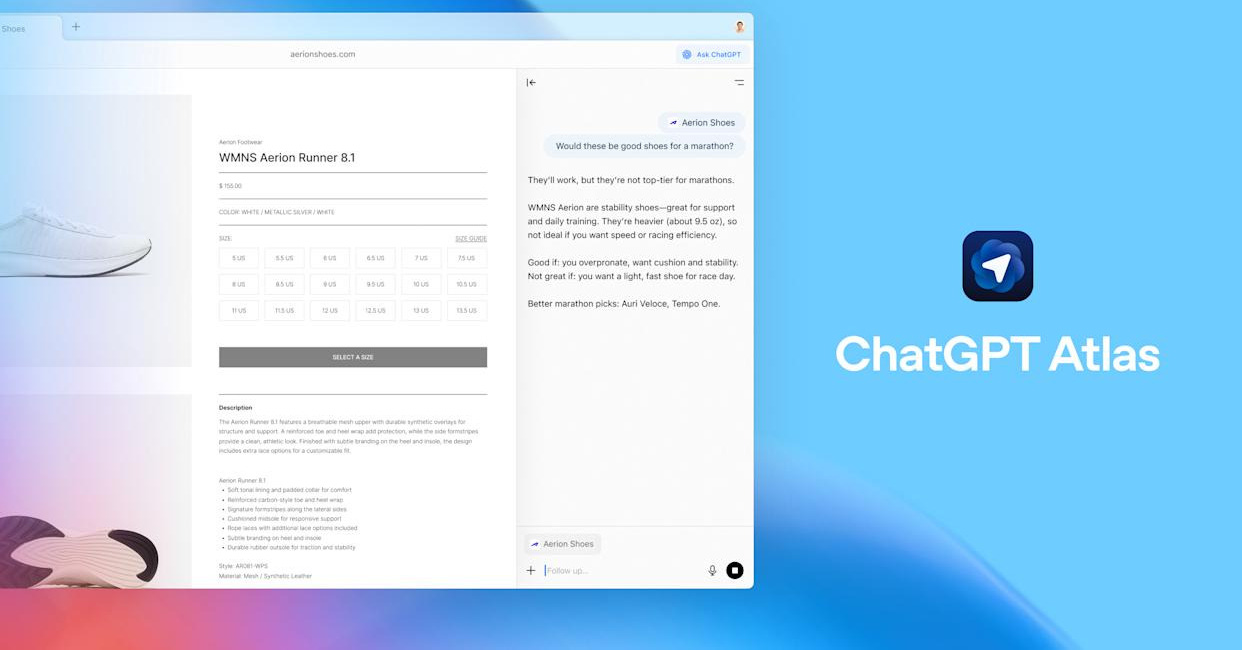
Ok thanks