Stop Using AI at 10% Power: 9 Guides to Unlock Hidden Superpowers in 2025 🤯
Most people open an AI app, type a question, get an answer… and walk away.
But the real magic starts after that.
This edition of AI & Tech Insights pulls together 9 deep-dive posts from Knowlab to help you get more out of Grok 4, ChatGPT 5.1, Kimi 2, Gemini, Perplexity, and a whole bunch of other tools—without drowning in jargon.
Skim the sections, spot the tools that match your work, and then dive into the full posts when something clicks. 🚀
1. Grok 4: Are You Missing Out?
Post: Grok 4: Are You Missing Out? Here’s What 95% of Users Don’t Know Yet
Why it matters: Grok 4 isn’t “just another chatbot.” It’s built for long, complex reasoning, real-time web search, and multi-agent thinking that can tackle research, coding, and analysis in one workflow. If you only use it like a basic Q&A bot, you’re leaving serious power on the table.
Tools & highlights in this space
Grok 4 (Standard) – Multi-agent model with strong reasoning, live web search, long context, and support for text, code, and images.
Grok 4 Fast – A cost-efficient, speed-optimized version for everyday workflows when you don’t need full “deep thinking” on every prompt.
Grok 4 Heavy – High-end tier for developers and researchers who need parallel reasoning agents, higher limits, and early features.
2. ChatGPT 5.1: Hype or Real Breakthrough?
Post: Is ChatGPT 5.1 the AI Breakthrough We’ve Been Waiting For?
Why it matters: This post explains what actually changed with ChatGPT 5.1—better reasoning, more control over depth (“Instant” vs “Thinking”), and upgrades that can replace multiple tools in your stack if you use them right.
Tools & highlights
ChatGPT 5.1 Instant – Fast, lightweight responses for quick replies, brainstorming, and everyday tasks.
ChatGPT 5.1 Thinking – Slower but more careful mode for complex reasoning, multi-step problems, and deep analysis.
Tone & style controls – Built-in knobs to make replies more formal, friendly, shorter, or more detailed without rewriting prompts.
Richer tool ecosystem – Ties into things like advanced search, company knowledge, and agents in higher-tier plans.
3. 11 AI Alternatives to ChatGPT (That Might Suit You Better)
Why it matters: No single AI is perfect for everything. This post walks through 11 alternatives so you can match the right model to the right job—open-source, privacy-first, coding-focused, research-heavy, and more.
Tools & highlights (11 alternatives you’ll meet in this space)
Here’s a clean set of alternatives that reflect the kinds of tools this post explores:
Llama / Llama 3 (Meta) – Open-source models you can self-host or use via many platforms; great for control and customization.
Claude (Anthropic) – Strong at careful reasoning, long documents, and “polite but powerful” writing.
Gemini (Google) – Deeply integrated with Google Workspace; excellent for docs, slides, search, and research-heavy workflows.
Perplexity AI – A “search + AI” answer engine with citations, Focus modes, and Pro Search for deep research.
Grok 4 – Multi-agent model with live web, strong reasoning, and long context; especially nice for technical users.
Kimi 2 / Kimi K2 (Moonshot AI) – Open-weight, long-context, agentic model with strong coding and massive context windows.
Mistral & Le Chat – Efficient European models that shine in cost-effective deployments and APIs.
Microsoft Copilot – Baked into Windows and Office; great when you live in the Microsoft ecosystem.
Pi (Inflection) – A more conversational, emotionally aware assistant for coaching and everyday life.
Reka / Other specialist models – Niche models for enterprise, safety, or multilingual use cases.
Each one plays a different role—from private self-hosted setups to research-heavy “AI search” tools—so you don’t have to force ChatGPT to do everything.
4. Kimi 2: Are You Still Using It Like a Basic Bot?
Why it matters: Kimi 2 / Kimi K2 is one of the most powerful open-weight models right now, with a huge context window and agent-style behavior. If you only use it for short chats, you’re missing its real strength: handling long documents, codebases, and complex workflows.
Tools & highlights
Kimi 2 / Kimi K2 – Mixture-of-Experts model (1T parameters, 32B active), designed for long-context reasoning and coding.
Kimi K2 Thinking – “Thinking” variant optimized for chained tool use and long-horizon reasoning. (
Kimi Chat app – Web and mobile interface with long-context chat, uploads, and autonomous “OK Computer” agent features.
5. Top 20 AI Tools in 2025 (Mapped to Real Use Cases)
Why it matters: Instead of a random list, this post helps you match “tool → use case”—writing, images, video, coding, automation, research, note-taking, and more. Perfect if you’re overwhelmed by choices and just want a clear map of what to use when.
Tools & highlights (grouped so it’s easy to scan)
ChatGPT & Claude – Generalist powerhouses for writing, reasoning, brainstorming, and coding.
Gemini & NotebookLM – Best when you live in Google world: docs, slides, research packs, and learning from your own materials.
Perplexity & ChatGPT Search / Atlas integration – For research, fact-checking, and “AI + search” workflows with sources.
Grok 4 & Kimi 2 – Long-context, agent-style models for big codebases, research, and heavy technical work.
Midjourney & DALL·E – High-quality image generation for branding, social posts, and creative projects.
Runway & Pika – Video-first tools for turning ideas into clips, ads, or short films.
Canva Magic Studio & Notion AI – “Everyday productivity” helpers for slides, docs, social media, and content planning.
GitHub Copilot & Replit AI – Coding copilots embedded where developers actually work.
ElevenLabs & Descript – Voice and audio tools for podcasts, voice-overs, and content repurposing.
Zapier / n8n AI & other automation tools – Glue that connects all these AIs into real, automated workflows.
The full article breaks these down one by one, with when to use each and when to skip it.
6. ChatGPT Atlas Browser: AI Built Into Your Tabs
Why it matters: Browsers are turning into AI copilots. ChatGPT Atlas puts ChatGPT directly into your browsing experience—so you can summarize pages, compare products, rewrite emails, and even let an agent navigate for you.
Tools & highlights
ChatGPT Atlas Browser – Chromium-based browser with ChatGPT built-in: sidebar, in-page editing, and AI assistance on any site.
ChatGPT sidebar – Ask questions about the current page, summarize articles, compare options, and extract data.
Browser memories – Optional memory of your browsing context so Atlas can keep tasks and preferences in mind.
Agent Mode – Experimental mode that lets ChatGPT click, scroll, and perform multi-step tasks (like planning trips or shopping) under your supervision.
7. Hidden Superpowers Inside ChatGPT Itself
Post: Why 95% of ChatGPT Users Don’t Know They’re Missing These Game-Changing Features
Why it matters: Most people still use ChatGPT as a plain chat box. This post shows the workspace features—Canvas, Projects, company knowledge, and more—that turn it into a real daily work hub instead of a “toy chatbot.”
Tools & features you’ll want to try
Canvas – A side-by-side workspace for writing and coding with live editing, not just chat bubbles.
Projects – Folder-style spaces where you group chats, files, and instructions around a single topic or client.
Company Knowledge – Lets ChatGPT search your internal tools (Slack, Drive, SharePoint, etc.) for unified, cited answers.
Advanced controls (tone, length, reading level) – Quick toggles to refine outputs without re-prompting.
Voice & multimodal features – Talk to ChatGPT, share screenshots, and get richer answers without switching apps.
8. Gemini: You’re Probably Using Only the Basic 10%
Post: Why 95% of Gemini Users Don’t Know They’re Missing These Game-Changing Features
Why it matters: Gemini is more than a chatbot on your phone. It’s wired into Google Workspace, NotebookLM, and new learning and audio features that can totally change how you study, write, and work with documents—if you actually use them.
Tools & features worth exploring
Gemini in Workspace (Gmail, Docs, Sheets, Slides, Meet) – Draft, summarize, and refine directly where you already work.
NotebookLM – A “study buddy” that learns from your PDFs, notes, and links, then creates overviews, flashcards, and reports.
Gemini Canvas & Audio Overviews – Visual workspaces and podcast-style summaries that turn dense material into something easier to digest.
Gemini 2.0 / 2.5 models – Newer models tuned for agentic behavior, tool use, and stronger multimodal reasoning.
AI Mode in Search & lens-style features – Ask higher-level questions and get structured, cited answers instead of just links.
9. Perplexity: More Than “Google, But With AI”
Post: Why 95% of Perplexity Users Don’t Know They’re Missing These Game-Changing Features
Why it matters: Perplexity AI is incredibly strong for research and learning—but only if you move beyond one-line questions. This post walks through features like Focus, Pro Search, file uploads, and more that can turn it into your default research assistant.
Tools & features to unlock
Pro Search – A guided, multi-step search flow that digs deeper and shows you how Perplexity is thinking.
Focus modes (Academic, Social, Video, Writing, etc.) – Let you steer the type of sources Perplexity prioritizes.
File uploads – Attach PDFs, docs, slides, and more so Perplexity can summarize, compare, and answer questions from them.
Collections / Threads – Keep related searches together so you can build a mini “knowledge base” over time.
Comet-style AI browsing (where supported) – Use Perplexity as an AI browser to explore the web with citations built-in.
One Last Thought 💡
If you only read one post today, pick the tool you already use the most—ChatGPT, Gemini, Perplexity, Grok, Kimi, or Atlas—and unlock its hidden features first.
When you have time, explore the rest of these 9 guides—each one is designed to help you work smarter, not harder, with the AI you already have.


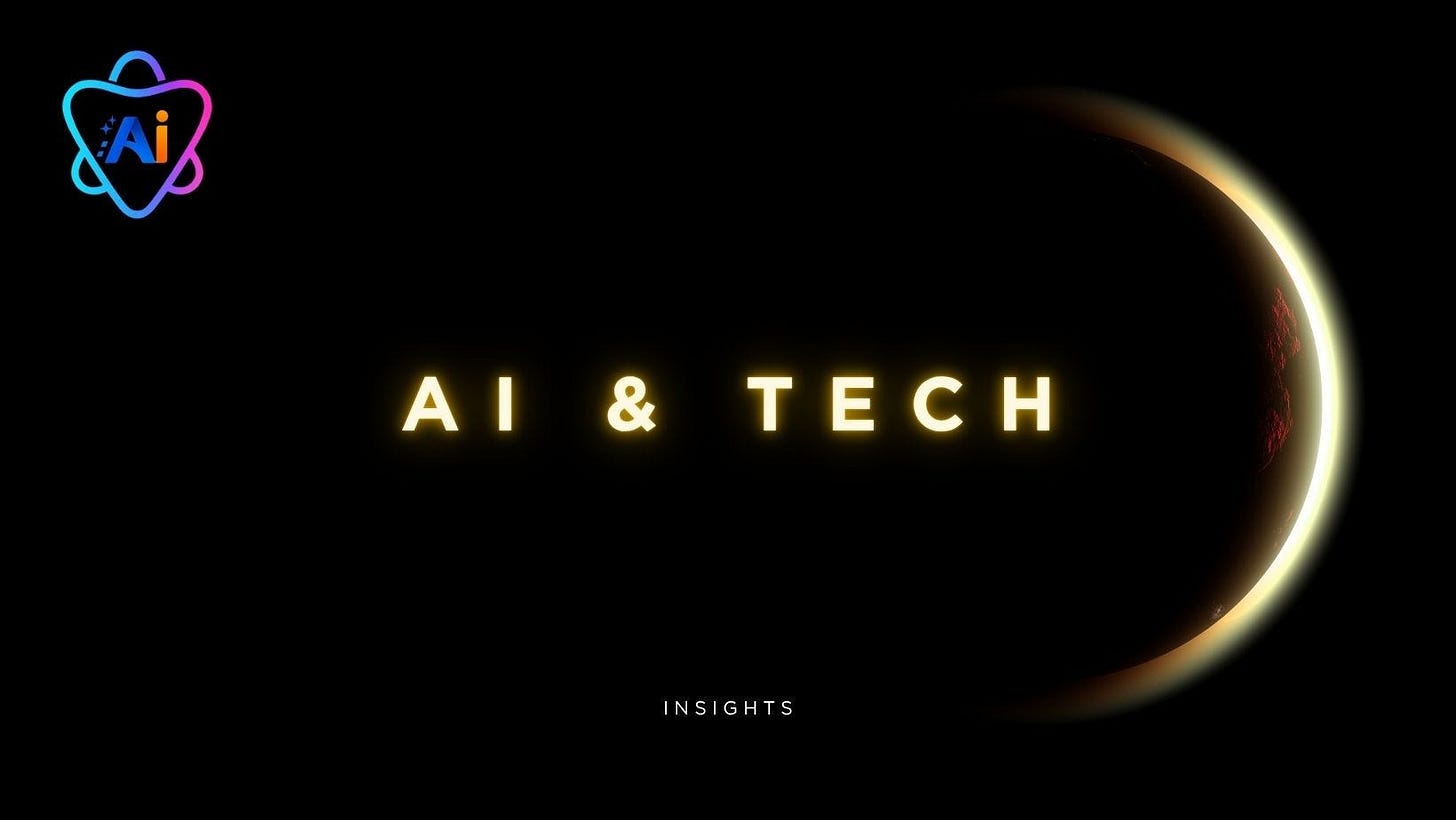
Perfect timing for leveling up my AI workflow